 Welcome to the Chronoplex Software Blog
Welcome to the Chronoplex Software Blog
All the latest news and information from Chronoplex Software.
2015
My Family Tree 5 now available
After several months of development, we are pleased to announce that the next major release of My Family Tree is now available for download.
In this release, we have focused on developing smarter ways to present and edit information. Facts, places, relationship and citation views have all been redesigned to enable seamless viewing and editing experiences. Speed and performance have been significantly enhanced. This release is also adds official support for Windows 10.
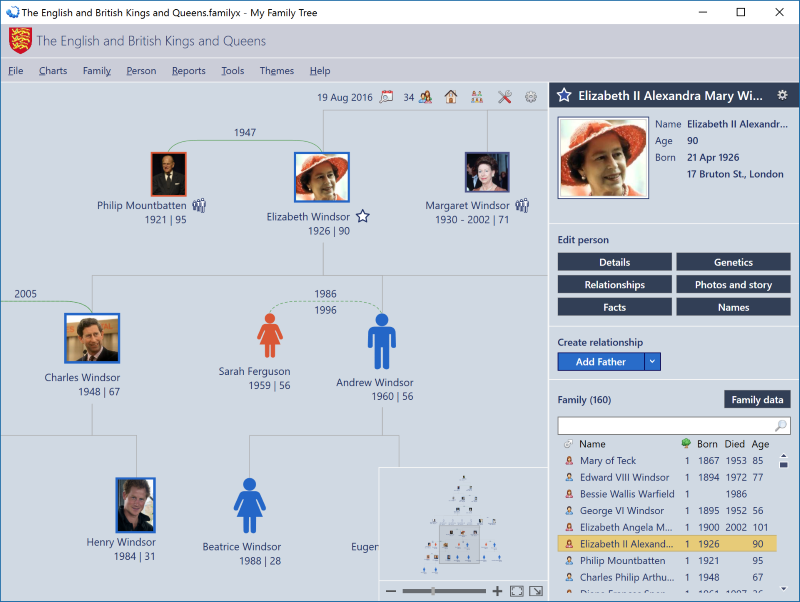

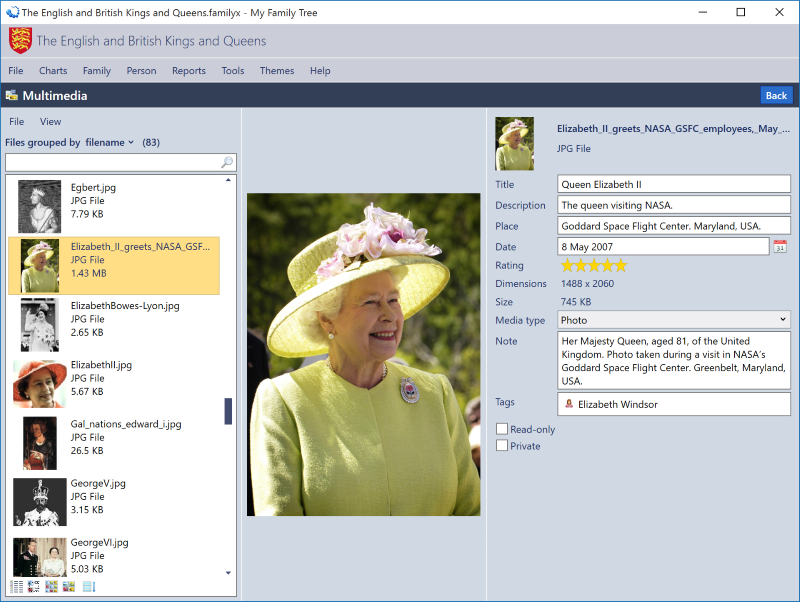


Here's a summary of main new features:
- A new relationships view allows you to edit the members of family groups and make alterations to linked facts and people all in one place.
- Shared events such as marriages and divorces can now be added and updated from the facts view.
- Photos, attachments and videos have been merged into comprehensive multimedia view with improved support for tagging files.
- Multimedia can now be tagged to citations, facts and sources.
- You can now add a variety of witnesses to events.
- You can now edit all instances of the same citation collectively.
- You can now print multipage charts to a single pdf file.
- Merge has been redesigned to allow you to confirm or reject possible item matches.
- There are new options to save a copy of your family tree to a new file.
- A new kinship report enables you to see how every other person in your tree is related to a chosen person.
- Advanced users can now add custom ids to people.
- The charts can now be navigated using a mini map viewer.
- The user interface has been refined to support higher resolution icons on ultra high definition 4K displays.
- Find and replace has been updated to give clearer results and the options to filter out different types of data.
- Spell check has been updated to provide options to exclude certain types of text such as proper nouns and original text fields which would not normally require spell checking.
Published 10 Nov 2015 00:00 GMT
My Family Tree 4.0.7.0 now available
Several new features, improvements and translation updates are now available for My Family Tree. Here's a summary of main changes:
- Global spell checking, with custom dictionary support has been added to the application.
- Spell check as you type has been added for English, French, German and Spanish.
- Printing options have been improved. You can now
choose to enlarge / shrink content by a scale factor or fit
it to a custom number
of sheets.
- Improvements have been made to the family chart including the clearer display of descendant groups and extra customisation options. You can now control the exact number of descendant and ancestral generations displayed in the family chart.
- The application start-up speed and general performance in several scenarios has been improved.
- Many small improvements have been made to the user interface.
- GEDCOM support has been enhanced. Unique identifiers (_UID tags) are now fully supported along with place coordinates, the unknown sex type and additional non standard date formats.
- Online help has been updated to include extra information on less well know features such as tree numbers.
We hope you enjoy the new version.
Published 08 Mar 2015 00:00 GMT
GEDCOM Validator 3.0.1.0 now available
A new feature and minor fixes are now available for GEDCOM Validator. Here's a summary of main changes:
- You can now search a device for GEDCOM files.
- General performance in several scenarios has been improved.
We hope you enjoy the new version.
Published 08 Mar 2015 00:00 GMT